Since I’ve been exploring vibe coding—a more intuitive, conversational way of programming with AI—the connection was clear. So I decided to try something: what if I could code a little “vibe” into every post on my blook?
The Experiment
Now, at the top of every post on my site, you’ll see a button labeled “What’s the Vibe?” When clicked, it triggers some code that sends the post’s content to ChatGPT via the API and asks it to generate a vibe writing-style summary. The result appears instantly (well, almost—more on that in a moment) in a pop-up window on the page.
And yes, you guessed it: I used vibe coding to create vibe writing.
Under the Hood
Here’s the original prompt I used (but I have tweaked it several times since then):
“Summarise the following web page content in ‘VIBE style’: bold, fresh, playful, insightful, and emotionally resonant. Use clean HTML formatting with short paragraphs, bullet points, or headings to enhance readability in a popup window. This should feel alive, inviting, and like it was written to spark curiosity and connection.”
First-time generation can take up to a minute (as it calls the API and processes the response), but I’ve implemented caching to keep things fast on future visits—usually just a few seconds.
Try It Out
Want to see it in action? I’ve already generated and cached a vibe summary for most of my gateway pages. Here’s one with caching turned off: Podcast in the Age of AI. Click the “What’s the Vibe?” button a few times—you’ll notice the summary differs each time. Same content, new vibe. That’s part of the fun.
Still in Progress
I’m still experimenting with formatting—icons, fonts, and colors may evolve. The tone of the summary is also influenced by how I craft the prompt, so there’s room to adjust that too.
This idea only took a couple of hours to develop, but it’s opened up all kinds of questions about writing, tone, automation, and reader experience. For now, it’s just a playful addition—but one that might grow into something more.
Tags: vibe coding (3) | vibe writing (3)
RSS: Blog Feed
Photo Credits: Midjourney (Public Domain)